Overview
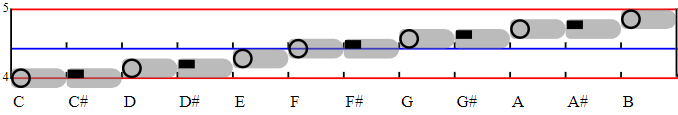
Each WYSIWYP diatonic staff octave has a red line on C and a blue line on F. Octave numbers display to the left of the red lines. These lines provide a visual map to the keyboard by identifying the first keys in the 5-7 key groupings of each octave. Adjacent degree staff positions overlap 50% just like TN. The range of octaves on both treble and bass staves expand to fit the score (similar to the use of ledger lines in TN). A grey background stripe, AKA a notetail, indicates the note duration with respect to the beat “ticks” on the red and blue lines. Naturals and sharp/flat combinations (e.g., C# / Db) are represented by circles and rectangles respectively. Each of the naturals has a unique relationship to the red and blue staff lines. With respect to the red line, notes B C D are touching it from below, over, and above. The same relationships exist with E F G and the blue line. Not touching any line is A. The flat/sharp combination noteheads are displayed in the overlap space between their adjacent naturals' staff positions. The notetail of a sharp has the rectangular notehead at the top of the stripe, while that of a flat has the notehead at the bottom. The figure above has sharp notetails and the following has flat notetails. The noteheads themselves do not move.
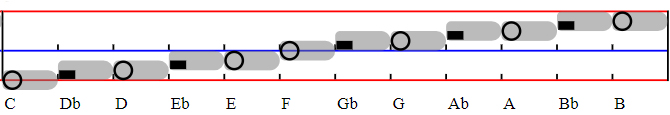
Here is a two-octave example with all the sharps stacked up on the left (just to emphasize the visual mapping) and all of the naturals spread out on the right:
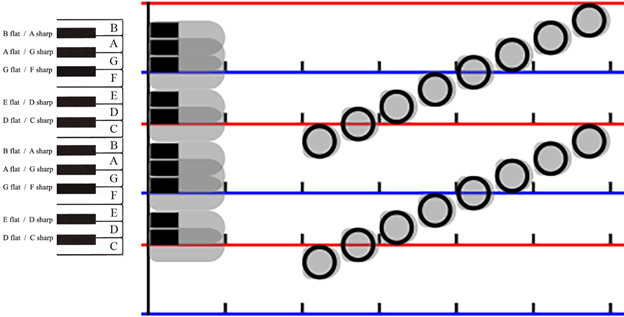
Here's an example score snippet.
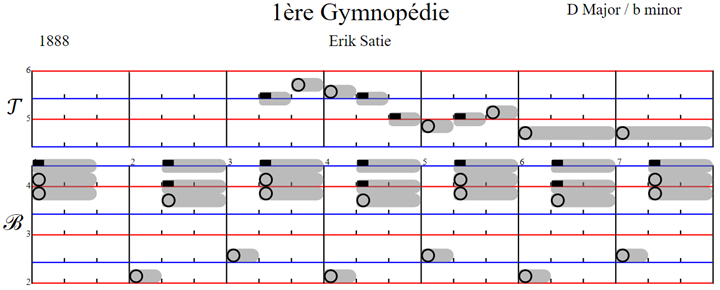
The design elements described above are the WYSIWYP changes to TN. All other TN symbols are to remain intact in the WYSIWYP design. The design goal for WYSIWYP is to be logical and visually intuitive while solving the three major problems of Traditional Notation: inconsistent staves, the need for key signatures, and nonintuitive rhythm. To achieve this goal, a WYSIWYP octave is consistent regardless of staff and its position on a staff. Noteheads explicitly define naturals, sharps, and flats so there is no need for key signatures to implicitly define them. Note durations are visually intuitive on a timeline of beats and there is no need for a time signature.
Simplified Notation app (SNapp)
An essential element of any notation is the availability of sheet music, either printed or digital. After about 100 years, Klavarskribo has produced a large inventory of printed sheet music available for sale (thanks to a dedicated and wealthy designer and sponsor). However, with modern electronic device apps (and the absence of wealthy sponsors), there is no need to recreate a printed inventory for a new notation. Accepting input files in MusicXML format (the current prevalent standard for digital music scores), apps can convert and display virtual sheet music on a screen device (smart phone, pad, PC). WYSIWYP's Simplified Notation app, SNapp, is an internet browser-based app designed to run in any browser on any operating system. Thus, input MusicXML scores can be displayed on most any device display. It can also produce a PDF file from which the score may be printed. In addition to providing sheet music display, apps can also provide a wide variety of user preference options for customizing the display format. SNapp allows the user to set the number of measures per sheet music row, page layout controls, lyrics size, notehead size, etc. In addition, it also makes possible the ability to customize the notation itself. For example, while the default notehead symbols are circles and rectangles, different symbols can be selected such as separate sharp and flat notehead symbols.
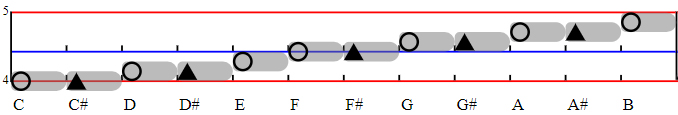
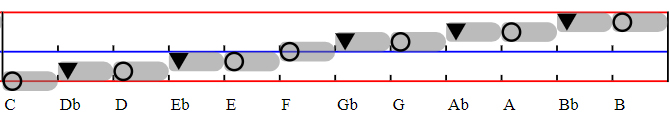
As with TN, recognizing intervals between notes in a chord is difficult due to the inconsistent intervals between adjacent diatonic naturals across the scale. Thus chords that have the same appearance can have different intervals (and vice-versa). However, with SNapp's user preference for color-coded chords, intervals within a chord are easily identified by color (and thus the chord itself can be identified by its unique interval sequence of colors). For example, green represents an interval of four and yellow an interval of three. These C Major scale triads have the same "look" (stacked circles) but have three different interval (color) sequences (43, 34, 33):
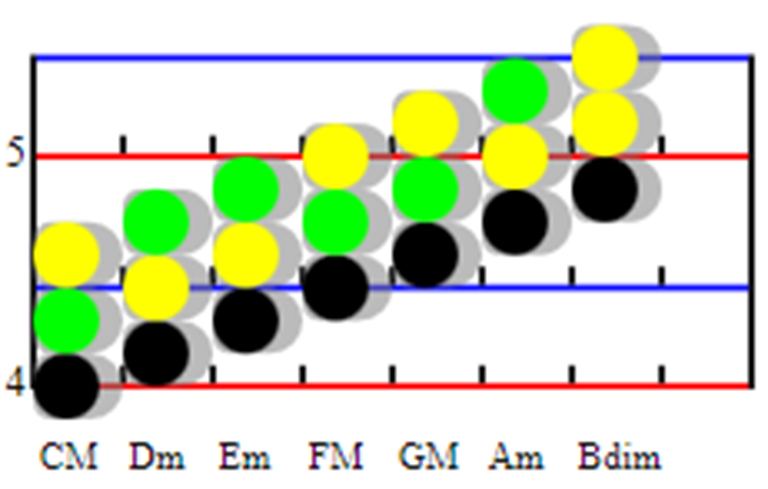
These twelve Major triads look different but all have the same interval (color) sequence (43):
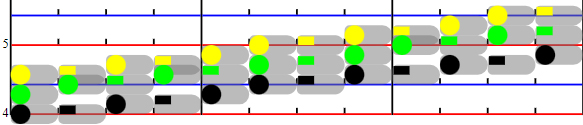
User preferences actually blur a strict definition of a notation and allow users to have their own customized sheet music. Even the same user may want to choose different preferences according to the score, the genre, or whether the user is learning a new score or performing a known one. In this way, the WYSIWYP notation is further expanded by SNapp to make it a customizable and personal notation for the user. At this time, SNapp is a prototype and does not include all of the unchanged functionality of TN. It does support all of the changed functionality described herein and should be suitable for design evaluation as well as beginning students of music. SNapp is open-source and can be found on the hosting site GitHub.
Advantages of WYSIWYP
The WYSIWYP diatonic design requires the same vertical space as TN wherein the seven natural noteheads overlap by 50% on the staff. Only two staff lines per octave are needed to unambiguously define the seven degree staff positions, thereby avoiding numerous and confusing staff lines. Explicit noteheads for naturals, sharps, and flats replace the need for key signatures. Notation for rhythm is visually intuitive. One of the simplicities of the WYSIWYP octave is that the staff lines represent the start of the 5-7 key groups on the keyboard and thus provide a direct visual mapping from the notation. Unlike chromatic staff designs, WYSIWYP focuses on the seven naturals supporting cognitive psychology research that says that the number of objects an average human can hold in short-term memory is seven plus or minus two (see “Weblinks” list below). All of these simplifying factors may be helpful to beginning students of music. Explicit noteheads for naturals, sharps, and flats plus the staff line mapping to the keyboard make WYSIWYP a true keyboard tablature and therefore intuitive to read and visually mapped to the keyboard. By reducing the mental gymnastics from sheet music to fingers, the notation is dubbed What You See Is What You Play. Some students may find the challenge of reading TN and learning to play at the same time is too great and just give up playing an instrument. WYSIWYP may help these students gain some experience playing before taking on TN. Later, transitioning from WYSIWYP to TN may be less difficult than from other alternative notations because WYSIWYP retains some of the basic conceptual elements of TN. These include the diatonic scale staff, a 50% overlap of adjacent staff degrees, a horizontal timeline, noteheads that define note onset, and a requirement for real-time playing adjustments for sharps/flats.
WYSIWYP Project Mission
One mission of WYSIWYP notation is to make reading sheet music as simple and intuitive as possible while still providing all of the functionality of Traditional Notation (TN), thus making it suitable for musicians of all levels of experience. Beginning students of the piano may get the most benefit due to the notation serving as a keyboard tablature. This simplified notation is intended to reduce the barrier of reading sheet music in the hopes of reducing student drop-out rates and to support lifelong playing of music. This would be a boon to music schools, private instructors, musical instrument manufacturers, makers of music instruction materials, and musicians everywhere. But having a good design does not guarantee it will be discovered and adopted in the mainstream world of music. Therefore, another mission of the WYSIWYP project is to provide the tools to enable this. These tools include the development of an informational website, the availability of sheet music (via MusicXML and SNapp), and instructional materials. To date the WYSIWYP project has a prototype website that enables the notation to be found by internet search engines. The website introduces the notation and explains how to use the WYSIWYP display app, SNapp. It also includes an example of a piano course for beginners and provides a few sample scores available for download.
Conclusion
It must be said that there is not a “one size fits all” solution for notation. Advanced musicians, composers, and musicologists may prefer the more analytic format of chromatic designs. At the opposite end of the skill spectrum are beginners who may prefer more graphic and visually intuitive designs and tablatures like Klavarskribo and WYSIWYP (note that the former has thousands of lifelong users). There is no (logical) reason why a player should not be able to select a notation that suits the score, the genre, and the player's skill level. And WYSIWYP may be a good option for beginning piano students who are struggling to read sheet music. Obviously, there is a long way to go from prototypes to full function website and app capable of attracting and holding a user community. And convincing traditionalists that there may be a better way remains a formidable challenge. “A long journey begins with the first step.”
Weblinks
WYSIWYP prototype website: https://www.wysiwyp.org/
SNapp screen device prototype app: https://snapp.wysiwyp.org/
The Magic Number Seven, Plus or Minus 2: https://en.wikipedia.org/wiki/The_Magical_Number_Seven,_Plus_or_Minus_Two
The problems with Traditional Notation: https://musicnotation.org/
Concerns with Traditional Notation Rhythm Notation: https://musicnotation.org/wiki/rhythm-notation/concerns-traditional-rhythm-notation/
Problems reading Intervals in Traditional Music Notation: https://musicnotation.org/tutorials/intervals/
Reading and Playing Music by Intervals: https://musicnotation.org/tutorials/reading-playing-music-intervals/
WYSIWYP Color-coded chords: https://groups.google.com/g/musicnotation/c/2vbjTIKw5t0
WYSIWYP Chromatic Look on a Diatonic Staff (see attachment to forum post): https://groups.google.com/g/musicnotation/c/tS-q3jFtVBo
The MuseScore website has a wide range of scores available for download; scores in the public domain are free while others require a membership subscription: https://musescore.com/sheetmusic